IndexedToRGBExample.cxx¶
Some algorithms produce an indexed image as output. In such images, each pixel is given a value according to the region number it belongs to. This value starting at 0 or 1 is usually an integer value. Often, such images are produced by segmentation or classification algorithms.
If such regions are easy to manipulate – it is easier and faster to compare two integers than a RGB value – it is different when it comes to displaying the results.
Here we present a convient way to convert such indexed image to a color image. In
such conversion, it is important to ensure that neighboring regions, which are
likely to have consecutive number have easily dicernable colors. This is done
randomly using a hash function by ScalarToRGBPixelFunctor.
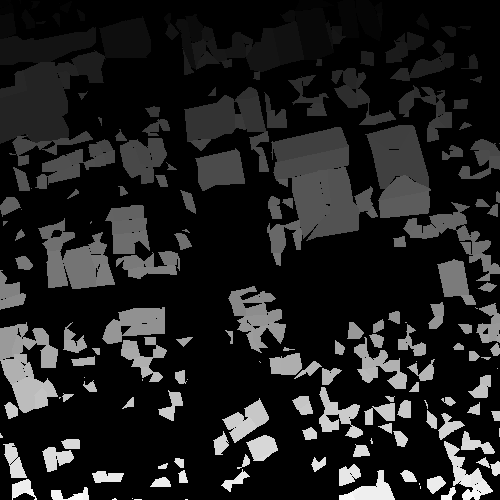 |
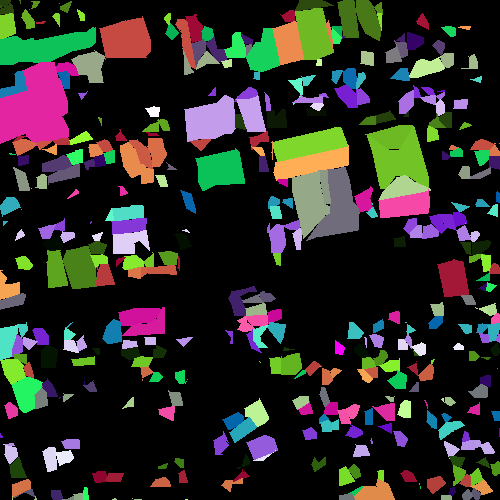 |
The original indexed image (left) and the conversion to color image.
Example usage:
./IndexedToRGBExample Input/buildingExtractionIndexed.tif Output/buildingExtractionRGB.png Output/buildingExtractionIndexed_scaled.png
Example source code (IndexedToRGBExample.cxx):
#include "otbImage.h"
#include "otbImageFileReader.h"
#include "otbImageFileWriter.h"
#include "itkUnaryFunctorImageFilter.h"
#include "itkScalarToRGBPixelFunctor.h"
#include "itkRescaleIntensityImageFilter.h"
int main(int argc, char* argv[])
{
if (argc != 4)
{
std::cerr << "Usage: " << argv[0] << " <inputImageFile> ";
std::cerr << " <outputRGBImageFile> <outputScaledImageFile>" << std::endl;
return EXIT_FAILURE;
}
const char* inputFilename = argv[1];
const char* outputRGBFilename = argv[2];
const char* outputScaledFilename = argv[3];
using ImageType = otb::Image<unsigned long, 2>;
using RGBImageType = otb::Image<itk::RGBPixel<unsigned char>, 2>;
using ReaderType = otb::ImageFileReader<ImageType>;
ReaderType::Pointer reader = ReaderType::New();
reader->SetFileName(inputFilename);
// The UnaryFunctorImageFilter is the filter in charge of calling the functor
// we specify to do the work for each pixel. Here it is the ScalarToRGBPixelFunctor
using ColorMapFunctorType = itk::Functor::ScalarToRGBPixelFunctor<unsigned long>;
using ColorMapFilterType = itk::UnaryFunctorImageFilter<ImageType, RGBImageType, ColorMapFunctorType>;
ColorMapFilterType::Pointer colormapper = ColorMapFilterType::New();
colormapper->SetInput(reader->GetOutput());
using WriterType = otb::ImageFileWriter<RGBImageType>;
WriterType::Pointer writer = WriterType::New();
writer->SetFileName(outputRGBFilename);
writer->SetInput(colormapper->GetOutput());
writer->Update();
// The following is just to produce the input image for the software guide
using OutputImageType = otb::Image<unsigned char, 2>;
using RescalerType = itk::RescaleIntensityImageFilter<ImageType, OutputImageType>;
RescalerType::Pointer rescaler = RescalerType::New();
rescaler->SetInput(reader->GetOutput());
using UCharWriterType = otb::ImageFileWriter<OutputImageType>;
UCharWriterType::Pointer writer2 = UCharWriterType::New();
writer2->SetFileName(outputScaledFilename);
writer2->SetInput(rescaler->GetOutput());
writer2->Update();
}