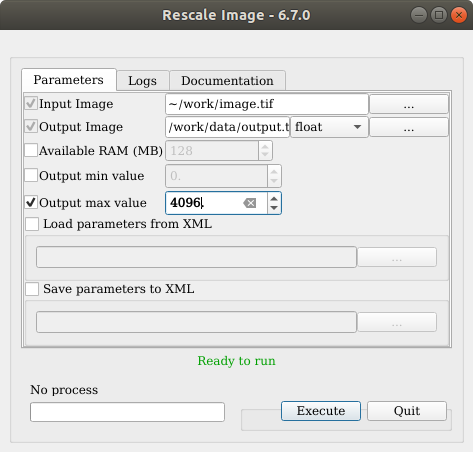Graphical interface¶
The graphical interface for the applications provides a useful interactive user interface to set the parameters, choose files, and monitor the execution progress.
This launcher needs the same two arguments as the command line launcher:
$ otbApplicationLauncherQt module_name [MODULEPATH]
The application paths can be set with the OTB_APPLICATION_PATH
environment variable, as for the command line launcher. Also, as for the
command-line application, a more simple script is generated and
installed by OTB to ease the configuration of the module path: to
launch the graphical user interface, one will start the
otbgui_Rescale script.
The resulting graphical application displays a window with several tabs:
- Parameters is where you set the parameters and execute the application.
- Logs is where you see the output given by the application during its execution.
- Progress is where you see a progress bar of the execution (not available for all applications).
- Documentation is where you find a summary of the application documentation.
In this interface, every optional parameter has a check box that you have to tick if you want to set a value and use this parameter. The mandatory parameters cannot be unchecked.
The interface of the application is shown here as an example: