Metadata¶
This chapter explains how OTB deals with the metadata.
otbImageMetadata¶
OTB uses the classes otbImageMetadata and otbImageMetadataBase
to store the metadata.
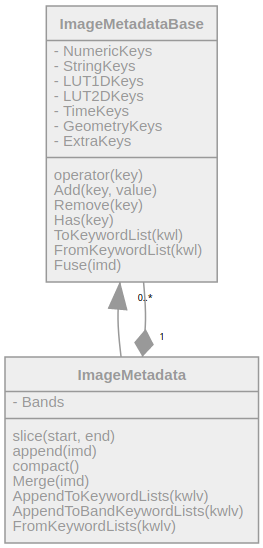
otbImageMetadataBase encapsulates seven std::map to store
seven different kind of metadata:
Numeric metadata for the metadata that can be stored as a double
String metadata for the metadata that can be stored as a std::string
LUT 1D metadata the metadata that can be stored as a one dimension table
LUT 2D metadata for the metadata that can be stored as two dimensions table
Time metadata for the metadata that can be stored as a time object
Geometry metadata for the metadata that represent a model
Extra metadata for non generic metadata stored as std::string
The keys of the maps are described in the file
otbMetaDataKey.h. This file also defines the time object.
For each map, the class provides 4 methods:
the
[] operatorfor a read-only access the metadata from the keythe
Addmethod to set a metadata valuethe
Removemethod to delete a metadata va1uethe
Hasmethod to test if a key has a value
An instance of otbImageMetadata is used to store the metadata. It
inherits from otbImageMetadataBase, therefore it encapsulates
seven maps used to store the metadata. It also contains a vector of
otbImageMetadataBase to store band specific metadata
(m_Bands).
Metadata workflow¶
OTB reads and writes metadata from and to products through the workflow described by this figure:
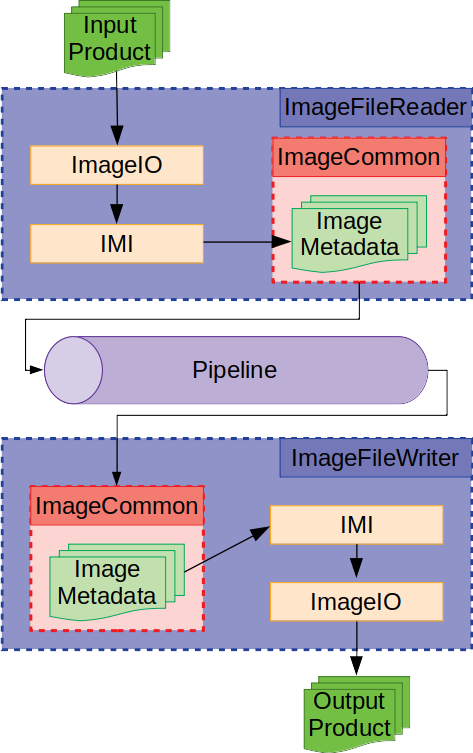
The GDAL input/output capabilities are encapsulated in the
otbGDALImageIOclass, which derivates fromotbImageIO. This class is in charge of fetching the metadata from the product (supplier capabilities inherited from the classotbMetadataSupplierInterface) and storing them in memory as a keywordlist. It is also in charge of writing the metadata to the product (storage capabilities inherited from the classotbMetadataStorageInterface).An ImageMetadataInterface (IMI) is then called to parse the metadata. There is one IMI per sensor. We use a classical Factory to find which one can parse the metadata of a product. The IMI’s parse method will pick the metadata from the ImageIO and fill an ImageMetadata object.
Some metadata are not read by GDAL. To parse those metadata, the IMI can call other suppliers, depending on the file format:
to parse XML files,
otbXMLMetadataSupplieruses GDAL’s XML parsing mechanism (“ReadXMLToList” method from the “GDALMDReaderBase” class) to convert the XML file into a GDAL ListString, which is a succession of ‘key=value’ pairs.to parse text files, TextMetadataSupplier tries to parse ‘key=value’ pairs.
Other suppliers can be added if needed. Those classes (including
otbGDALImageIO) all implement the methodGetMetadataValuewhich returns the value of the metadata from a given key. The base class also implements the methodsGetAsandGetAsVectorwhich are used by the IMI.The IMI finds the relevant metadata in the different Metadata Suppliers and use the
Addmethod of the ImageMetadata object to store the metadata. If the parsing returns successfully, the generated ImageMetadata is given to the ImageCommon that propagate through the pipeline.