All you need to know
If you only have a few seconds to read this post and want to help us making Monteverdi 2, here is a short summary:
- Download Monteverdi2 beta version here (Windows and Mac OSX installer available, please note that installers does not require any privilege).
- Give it a try
- Fill Monteverdi 2.0 beta1 survey (french version available here)
- (Optionally) file bugs on our our bugtracker
Why Monteverdi2, and how it’s done
Monteverdi was developed 4 years ago in order to provide an integrated application for capacity building activities (teaching, simple image manipulation, etc.). Its success went far beyond this initial scope since it opened the OTB world to a wide range of users who needed a ready to use graphical tool more than a library of components to write their own processing chain. With this 4 years of lifetime, we have a lot of feedbacks regarding how useful the tool was, but also regarding what should be improved to move toward greater usability and operationnality. We therefore decided to rework the Monteverdi concept into a brand new software, enlightened by this experience.
We are now very happy to announce the first beta version of Monteverdi 2, the new generation of interactive application based on OTB. Please note that we are still at an early development stage, as this is only the first step of an iterative process we would like to conduct with you. In this process, we :
- Deliver a beta version,
- Collect your feedbacks and advices for the next beta version,
- Work on the next beta version taking into accounts all the feedbacks.
By actively including you (the end-user) in a short development loop, we hope to converge faster toward the tool you really need !
For now, Monteverdi 2.0 allows you to :
- Open an image in a viewer Navigate through space and resolution using drag&zoom
- Change color composition and rendering
- Visualize the viewed area on a minimap
- Close and open again your data with the exact same parameters
More to come
As stated before, this is only the first beta version, and we have a lot of ideas regarding what the software could do :
- Adding an image collection manager (like a photo manager),
- Allowing access to processing with OTB applications,
- Adding more visualisation modes and tools …
Take the survey !
Instead of selecting ourselves the new features to implement, we would like to select the features you really need or care about. That is why we wrote a short survey to allow you to give your feedback on what is already available and what we should focus on for the next beta version. Please take the Monteverdi 2.0 beta1 user feedback Survey, it will only take about 10 minutes of your time (french version also available here).
Also, if your run into something likely to be a bug, do not hesitate to file a bug report in our bugtracker ! This is very important to improve the software quality.
Many thanks for your help, we hope Monteverdi2 (will) rock(s) !
The OTB Dev Team
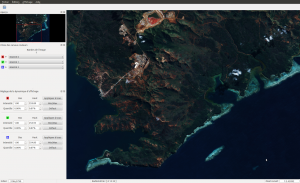
After installation, Monteverdi 2 crashes upon startup on MacOSX 10.7.5
wit the following report:
Process: sh [619]
Path: /Applications/Monteverdi2-0.2.app/Contents/MacOS/Monteverdi2-0.2
Identifier: sh
Version: ??? (???)
Code Type: X86-64 (Native)
Parent Process: launchd [385]
Date/Time: 2013-04-06 12:52:02.305 +0200
OS Version: Mac OS X 10.7.5 (11G63b)
Report Version: 9
Interval Since Last Report: 68324 sec
Crashes Since Last Report: 3
Per-App Crashes Since Last Report: 2
Anonymous UUID: 2003F4F5-1D34-4414-BB2C-941F6908FE81
Crashed Thread: Unknown
Exception Type: EXC_BAD_ACCESS (SIGSEGV)
Exception Codes: KERN_INVALID_ADDRESS at 0x00007fff5fc01028
Backtrace not available
Unknown thread crashed with X86 Thread State (64-bit):
rax: 0x0000000000000055 rbx: 0x0000000000000000 rcx: 0x0000000000000000 rdx: 0x0000000000000000
rdi: 0x0000000000000000 rsi: 0x0000000000000000 rbp: 0x0000000000000000 rsp: 0x0000000000000000
r8: 0x0000000000000000 r9: 0x0000000000000000 r10: 0x0000000000000000 r11: 0x0000000000000000
r12: 0x0000000000000000 r13: 0x0000000000000000 r14: 0x0000000000000000 r15: 0x0000000000000000
rip: 0x00007fff5fc01028 rfl: 0x0000000000010203 cr2: 0x00007fff5fc01028
Logical CPU: 2
Binary images description not available
External Modification Summary:
Calls made by other processes targeting this process:
task_for_pid: 1
thread_create: 0
thread_set_state: 0
Calls made by this process:
task_for_pid: 0
thread_create: 0
thread_set_state: 0
Calls made by all processes on this machine:
task_for_pid: 1679
thread_create: 0
thread_set_state: 0
Model: MacBookAir4,1, BootROM MBA41.0077.B0F, 2 processors, Intel Core i5, 1.6 GHz, 4 GB, SMC 1.74f4
Graphics: Intel HD Graphics 3000, Intel HD Graphics 3000, Built-In, 384 MB
Memory Module: BANK 0/DIMM0, 2 GB, DDR3, 1333 MHz, 0x80CE, 0x4D34373142353737334448302D4348392020
Memory Module: BANK 1/DIMM0, 2 GB, DDR3, 1333 MHz, 0x80CE, 0x4D34373142353737334448302D4348392020
AirPort: spairport_wireless_card_type_airport_extreme (0x14E4, 0xE9), Broadcom BCM43xx 1.0 (5.106.198.19.22)
Bluetooth: Version 4.0.8f17, 2 service, 18 devices, 1 incoming serial ports
Network Service: Wi-Fi, AirPort, en0
Serial ATA Device: APPLE SSD TS128C, 121.33 GB
USB Device: FaceTime Camera (Built-in), apple_vendor_id, 0x850a, 0xfa200000 / 3
USB Device: hub_device, 0x0424 (SMSC), 0x2513, 0xfa100000 / 2
USB Device: Optical Mouse, 0x0458 (KYE Systems Corp.), 0x003a, 0xfa130000 / 7
USB Device: BRCM20702 Hub, 0x0a5c (Broadcom Corp.), 0x4500, 0xfa110000 / 5
USB Device: Bluetooth USB Host Controller, apple_vendor_id, 0x821f, 0xfa113000 / 6
USB Device: Apple Internal Keyboard / Trackpad, apple_vendor_id, 0x024a, 0xfa120000 / 4
USB Device: hub_device, 0x0424 (SMSC), 0x2513, 0xfd100000 / 2
USB Device: USB DISK 2.0, 0x26bd, 0x9917, 0xfd110000 / 3