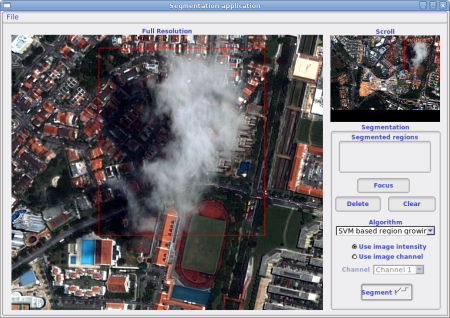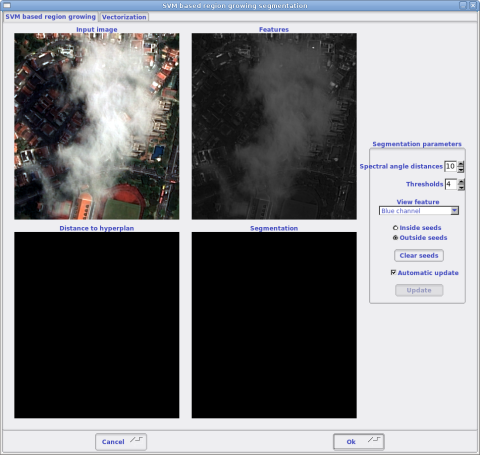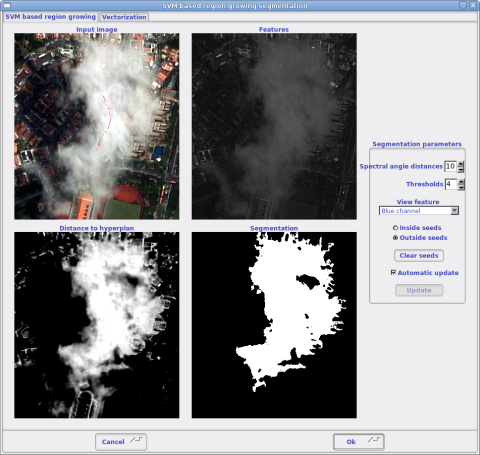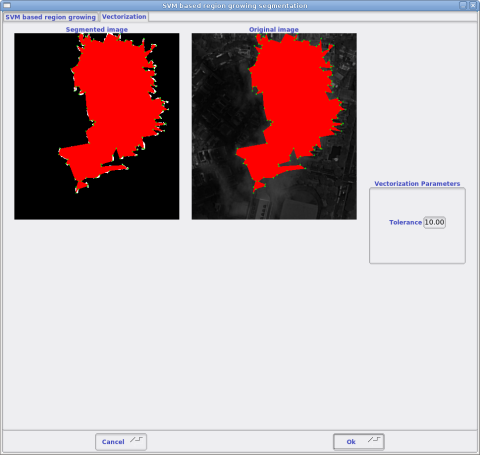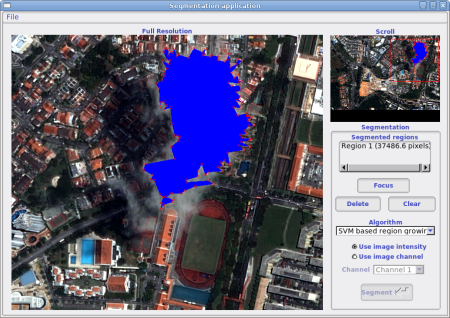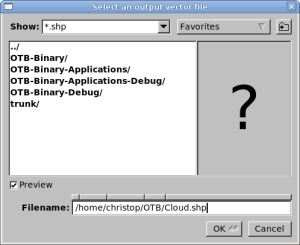OTB next release is coming soon, and many improvements and new features are be added. The number of applications with graphical user interface is exploding. Some of you had an early tasting (should I rather say ‘testing’?) last September.
One of the new application is the segmentation. Here is a small preview, but remember you don’t have to wait for the release as all current sources are available and you can check it out today (and help us correct the last minute bugs).
After launching the application and loading your favorite image (don’t worry, it can be huge), you’ll see something like this:
You can choose between different segmentation methods. Here we are going to use an SVM based method. After picking the area around the objects you want to segment, another window will appear to enable the segmentation part:
You have to pick some pixels which are inside the object you want to segment (press the mouse and drag so get few pixels which will appear in red), then you choose few lines of pixels which are out of your object (that will appear in blue). WARNING: if your computer is not powerful you’d better uncheck the “automatic update” box. The segmentation will appear in the lower right corner. Feel free to add some more information (inside or outside pixels) if you don’t feel satisfied.
Once you get something nice, you can vectorize it to a polygon. Adjusting the parameter allows you to get a coarser version of your segmentation.
The segmented object appears on your image and you can go on to get some more objects.
Once you’re done, you can export your polygons to a vector data file. For now, OTB support shapefiles and KML. If you need other format, feel free to contact us, we’ll be glad to give you some tips on how to do it !